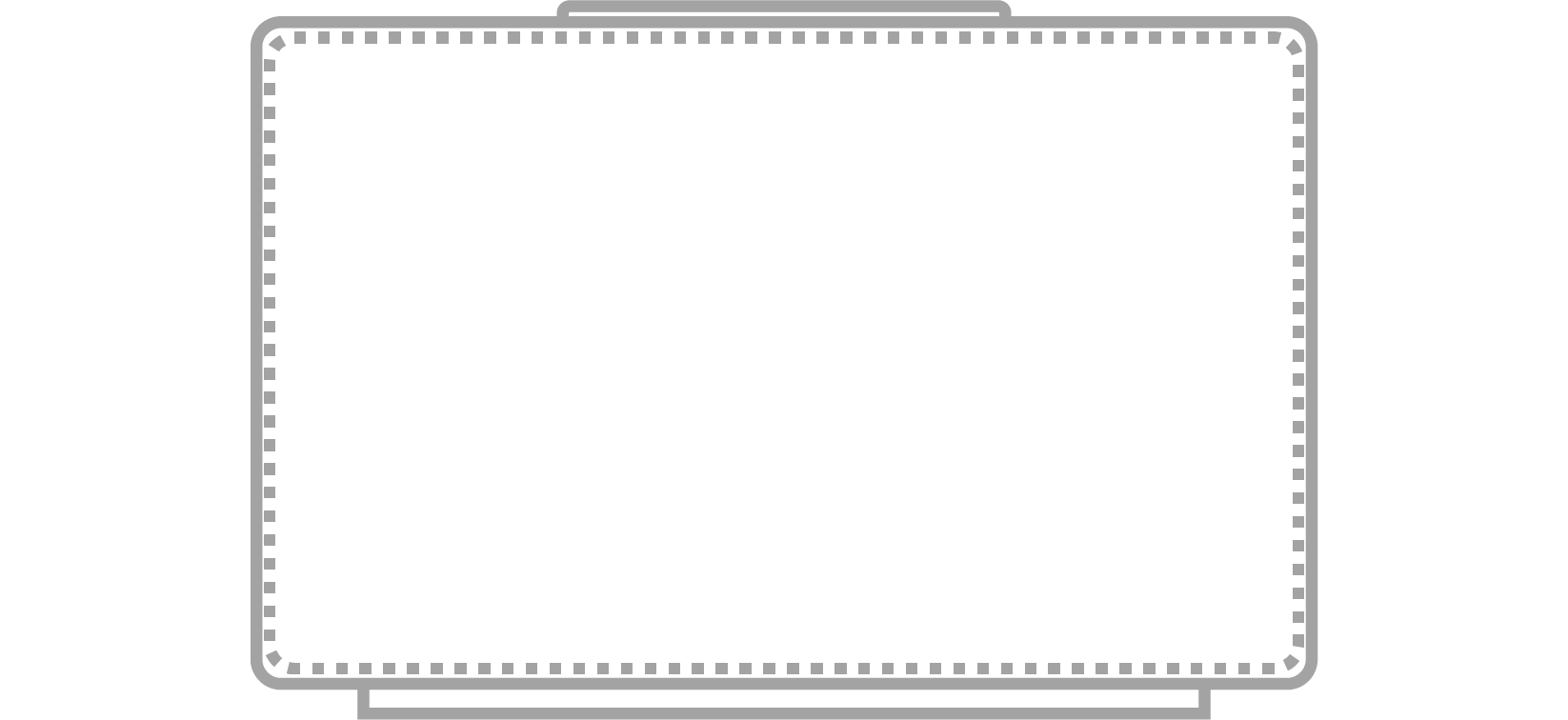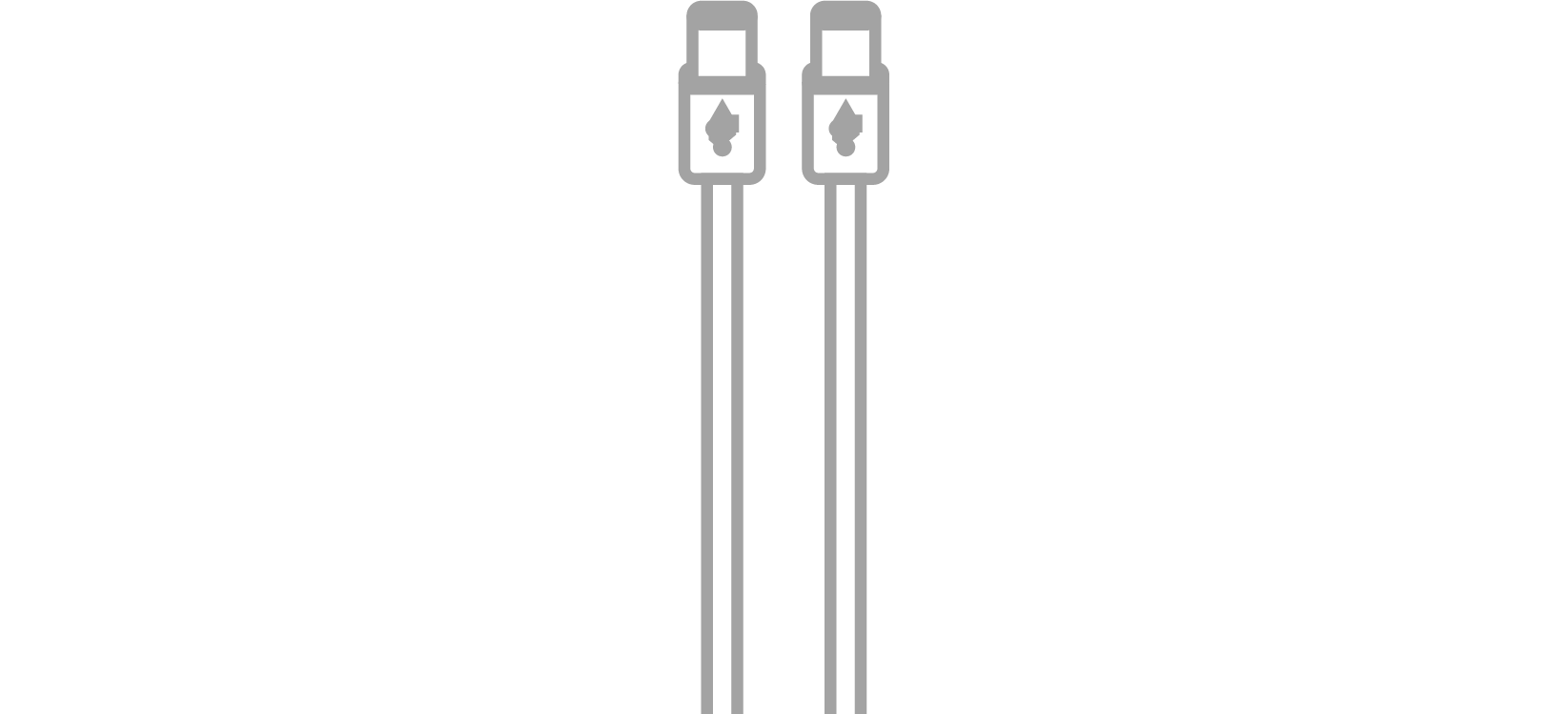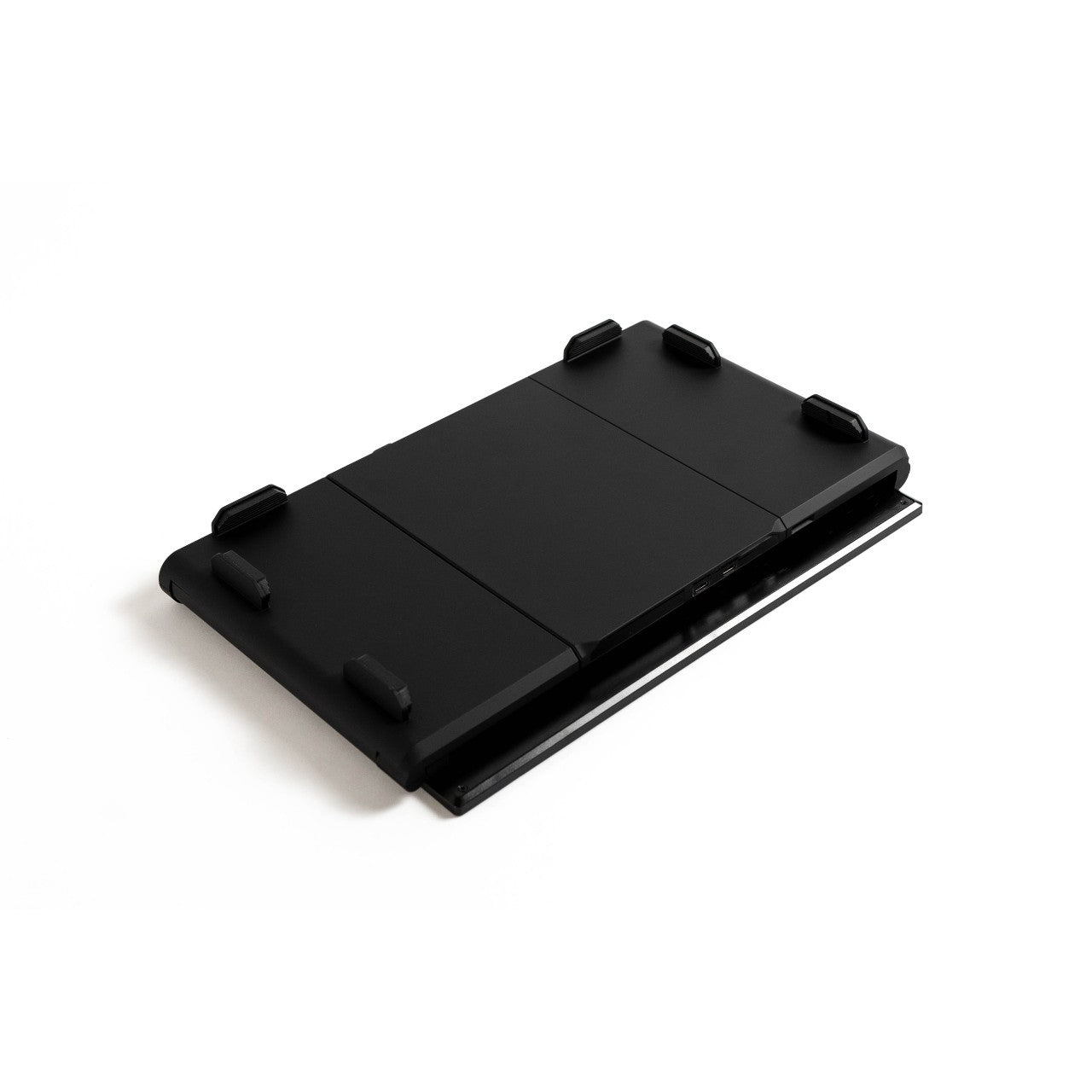

X2 Pro® Dual Display
X2 Pro® Dual Display
Maximise your productivity
Easy to carry and set up
Compatible with all operating systems
3 working modes
Full HD resolution
connexion à un seul câble
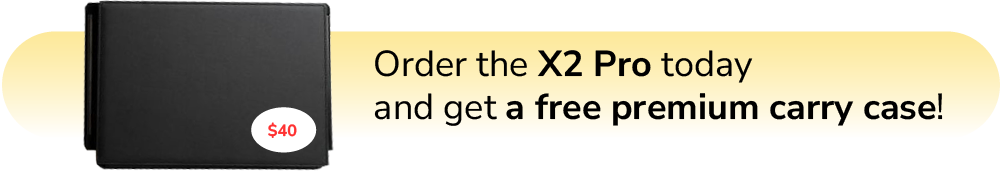
The X-NOMAD Guarantees
60-Day Trial – Money-Back Guarantee
Free delivery and returns
2-year warranty included
Trusted by

Ready in 15 seconds flat
With its Plug and Play installation, the X3 Pro® Triple Screen allows you to transform your laptop into a multi-screen mobile workstation in less than 15 seconds.

1- Fix the support
Slide the bracket gently over your screen.

2- Unfold the screen
You have the choice whether to use an additional screen or not.

3- Connect the cable
Plug in the cable, press the power button...and off you go!
Studies prove it
2.5 h
Earned per day
Working on multiple screens saves a lot of time in your daily life - "University of Utah"
50%
More productive
Adding an extra screen can effectively boost productivity - "University of Utah"
33%
Fewer mistakes
33% fewer errors when working on two screens - "Colvin Study"

Ideal for mobile professionals
Whether you're a remote worker or constantly on the go, the X2 Pro® Dual Screen is an essential accessory for multitasking and boosting your professional performance.

Easy to store and transport
Thanks to its ultra-thin design and light weight (1.2 kg), the X2 Pro® Dual Screen is your ideal companion for frequent travel. The pack also includes a leather bag for easy storage and transport.

Manage your time better
With the X2 Pro® Dual Screen, you save about 2.5 hours of work per day, or 50 hours per month. Free time that you can use to work on other projects or simply enjoy life more.
Ideal for mobile professionals
Whether you're a remote worker or constantly on the go, the X2 Pro® Dual Screen is an essential accessory for multitasking and boosting your professional performance.
Easy to store and transport
Thanks to its ultra-thin design and light weight (1.2 kg), the X2 Pro® Dual Screen is your ideal companion for frequent travel. The pack also includes a leather bag for easy storage and transport.
Manage your time better
With the X2 Pro® Dual Screen, you save about 2.5 hours of work per day, or 50 hours per month. Free time that you can use to work on other projects or simply enjoy life more.




Single Cable Technology
Just one cable is enough to connect all your monitors together. Simple and efficient.

Premium finish
Aluminum finish. Designed with quality materials for exceptional durability.
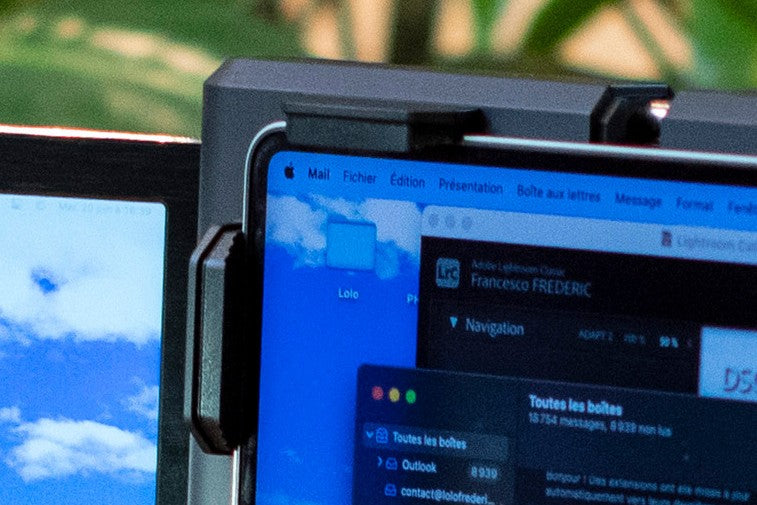
Rubber stamps
Reinforced protection for the edges of your screen while providing perfect support.

Adjustable foot
Supports screens. Easily adjust height and tilt for personalized comfort.

Advanced settings
Master every detail. Adjust brightness, contrast and more.

For screens from 13'' to 17''
Compatible with all laptops with 13 to 17 inch screens.

Compatible with all operating systems
The X2 Plus® Dual Screen is 100% compatible with the latest versions of Windows, MacOS, iOS, Android, ChromeOS, Ubuntu and Linux via HDMI cable.

Compatible with Apple M1, M2 and M3 chips
The X2 Pro® Dual Display is fully compatible with MacBooks powered by the latest M1, M2, and M3 chips, including the Max, Pro, and Ultra versions.
Designed to fit all your needs
Whether you want to expand your workspace, share information with your colleagues, present to your clients or view documents in portrait mode, the X2 Pro® Dual Screen adapts to all your professional requirements.
100% satisfied or your money back!
Cutting-edge technology
The X2 Pro® Dual Screen gives you the ultimate in aluminum panel, Full HD anti-glare displays, integrated OCD menu and single-cable technology.
13.3 inches (33.8 cm)
16:9
Full HD (1920x1080)
LCD, IPS
Yes
178"(H)/178"(v)
Anti-reflective
L 340 x H 217 x D 40 (Dimensions of the folded screen support, expressed in mm)
1.2 Kg
USB-C to HDMI or USB-C to USB-C
FAQs
Have a question? Check out the most common questions here.
What happens if I am not satisfied with the product?
You have 30 days from the date of purchase to test the product. If you are not satisfied, you can return it to us for free for a full refund. For more information, please see our return policy .
What exactly does the 2-year warranty cover?
It covers all problems related to manufacturing, design defects or abnormal premature wear of the product. However, this warranty does not cover accidental damage or defects resulting from improper use. For the latter, we strongly advise you to opt for an additional breakage warranty .
How long does delivery take?
You have the choice between two delivery methods that include a tracking code and loss insurance. Standard delivery is free and takes 2 to 5 days via Colissimo. Express delivery costs €24.90 and takes 1 to 3 days via DHL. For more information, please see our shipping policy.
I need a business invoice. How do I do this?
An invoice is automatically sent to you after processing your order at the email address provided. Remember to fill in your company information correctly when placing your order. In case of error, do not hesitate to contact our customer service who will be happy to assist you.
What accessories come with the X2 Pro?
The X2 Pro comes with 2 USB-C cables (99 cm), an HDMI cable, a carrying case, a quick start guide and a complete manual.
What screen sizes is the X2 Pro compatible with?
Is the X2 Pro compatible with laptop screens from 13 inches up to 16.5 inches (39.4 cm maximum width)?
Which operating systems is X2 Pro compatible with?
The X2 Pro® Dual Screen is 100% compatible with the latest versions of Windows, Apple MacOS, Android, ChromeOS, Ubuntu and Linux via HDMI cable.
Is the X2 Pro recognized immediately?
The X2 Pro requires an initial setup via a built-in SD card. This step is only necessary when connecting for the first time. Afterwards, the device is immediately recognized. You can then connect the display either with the USB-C cable or with the HDMI cable. All cables are included.
Is the X2 Pro compatible with the Surface Pro?
Yes, both the X2 Pro and X3 Pro are technically compatible with a Surface Pro. However, we do not recommend using them with this type of device. Since the connections on the Surface Pro are located on the right or left sides of the screen, setting up the mount becomes complex and unsuitable. Additionally, the connection cables tend to run in front of the screen, which can hinder visibility and use.
Is the X2 Pro compatible with MacBooks with M1, M2 and M3 chips?
The X2 Pro® Dual Display is fully compatible with MacBooks powered by the latest M1, M2, and M3 chips, including the Max, Pro, and Ultra versions.